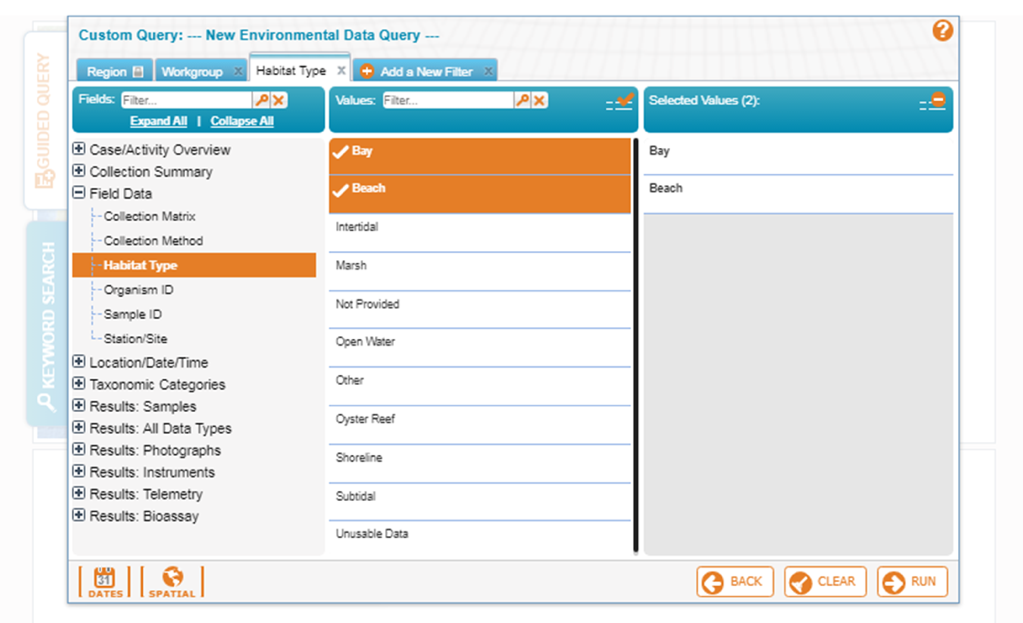Understanding the Filters
This section assumes that you have chosen to build your own Environmental Data query. However, the guidance below applies broadly to all types of queries.
There are three main components of the filtering interface: the Field List, the Values List, and the Selected Values List.
The Field list includes all fields that you may select in order to narrow the results of their query. These fields are grouped into logical categories. Note that selecting a field specific to a single data category such as samples (i.e., “Results: Samples”) will restrict the fields and results to only information within that data category.
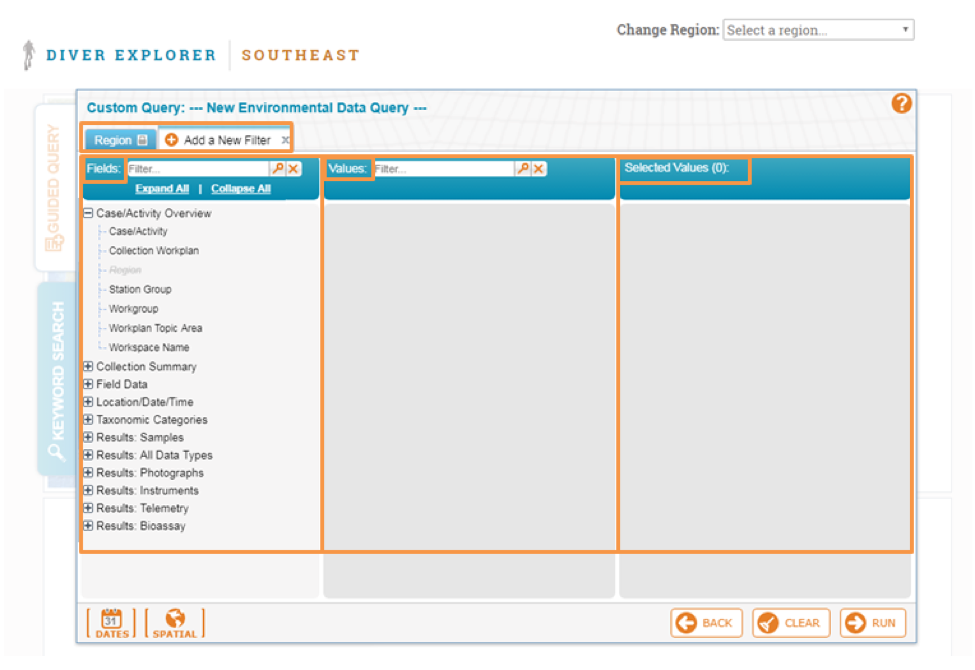
Once you have selected a field to query, the Values list is populated, including all available values for that field. You may choose to filter on one or many of these values, and once chosen they appear on the selected values list.
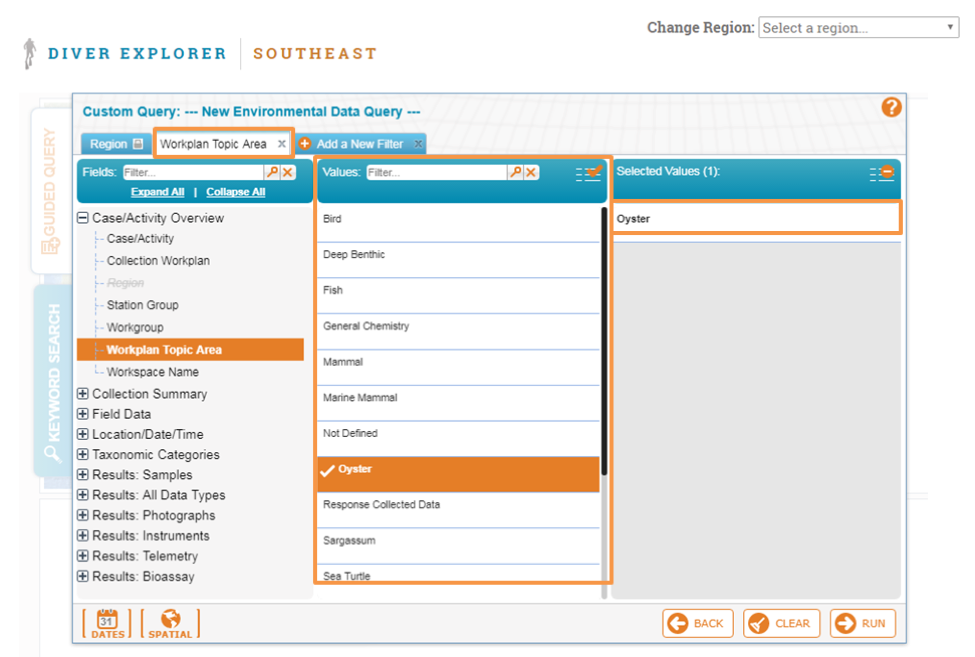
You may apply an unlimited number of filters to narrow query results further. For each new filter, available fields and field values will be limited to those that match the criteria from the previous filter tabs. To add additional filters, click the Add a New Filter tab, and use the same steps listed above. When satisfied, click "Run."